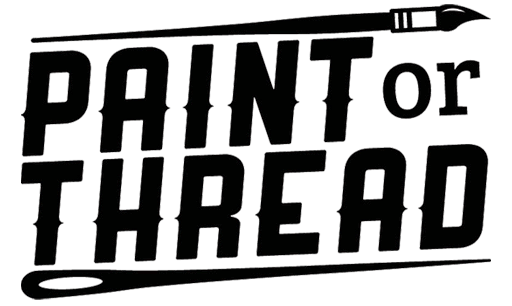Remember the uproar that people had against the Jumpman logo taking place of the Nike Air logo on the backs of Air Jordans III, IV, V, and VI? Years later Jordan Brand has continued to separate their branding from the Swoosh any way possible. What do you do if you love the nostalgic look of the Swoosh Air logo? Buy originals or customize the retros. I’d go with customizing since the originals would crumble.
One Air Jordan fan out in Greece of all places put his efforts to altering the Jumpman logo and bringing back the Swoosh on the AJ III and IV. That guy is Niketalk.com member dkonstantinos. He even put together a complete tutorial video, though long, you pretty much know how you can attempt this yourself and maybe even improve the process. I’d like someone to slap their own logo instead of the Nike Air…..hmmmm.
Checkout more details here on NikeTalk.com
via: Modern-Notoriety.com
What the retro Air Jordan III shoes looked like before adding the Nike Swoosh like the original AJ III:
Image via: EUkicks.com